Welcome to The Writing Coach. On this podcast, I speak with the instructors, editors, coaches, and mentors who help writers and authors create their art, build their audience, and sell their work.
In episode #111 of The Writing Coach podcast, I speak with Cameron Sutter and Ryan Zee.
Cameron is an independently published YA author and a software engineer — and the lead developer of Plottr. A graduate of BYU, Cameron lives near Oklahoma City, Oklahoma with his wife and six (yes, six!) amazing children.
Ryan Zee is the founder of BookSweeps, one of the largest book giveaway and lead generation platforms for authors, as well as the co-founder of Plottr, the popular visual outlining software. An official MailerLite Email Marketing Expert, Ryan has consulted with bestselling authors including Andrew Gross, Mary Jo Putney, and Kendall Ryan. He is also an aspiring author.
During our discussion, Cameron and Ryan describe:
- How authors can use Plottr to support their writing in both the planning and revisions process
- Where the idea for Plottr originally came from
- Whether Plottr is just for planners or if pansters can use it too
- The impact the large number of sales of the software has had on their company
- How writing coaches are using the tool with their clients
- And much more!
Listen to the full podcast episode:
The Writing Coach Episode #111 Show Notes
Want to check out Plottr or purchase your copy today? Use my affiliate link.
Episode Transcript
Gentlemen, welcome to the show.
Cameron:
Thanks for having us.
Ryan:
Yeah, thanks for having us.
Can you guys tell the listeners a little bit about who you are and what you have going on in the world of helping authors?
Cameron:
Yeah, so my name is Cameron Sutter. I’m I’m a software engineer by day and I’m a writer in my free time. And that led to me making a software tool called Plottr for writers to help them organize their stories visually. And and then you know, I stopped writing because of that. No, I, you know, I don’t write as much, but I’m still pursuing the dream of writing and I’m building out Plottr to make it easier for writers.
Ryan:
My name is Ryan, you know, I’ve been working with authors since about 2014. I started a company called books sweeps back in 2016 that helps offers, grow their email lists and social media platforms. And basically I came across Plottr a couple of years ago and decided to give Cameron a ring and we decided to partner in 2020. So I’ve been a happy part of this venture since then.
What was it about Plottr in particular that made you take the leap and then contact the founder and ended up partnering up?
Ryan:
I guess like the first thing was that I thought it was like a really cool product and I thought at the same time that he needed some help you know, the website was kind of a mess and there were some other issues, but I thought the product itself looked really cool. I could already tell the, the reviews of the product that I saw were really good. And it was the really interesting thing about it as a, you know, as a, as an application is so focused that it is on a very particular niche, niche pursuit. So let’s just focus on plotting and there aren’t really any tools otherwise that exists just for that purpose.
Great. Well, let’s dig into the software a bit. What is Plottr and how do the authors use it?
Cameron:
It’s a visual way to plan out your stories. You can you can kind of think of it as like replacing the sticky notes that you used to put on your wall or the index card. A lot of people, you know, plan out a story with each scene on index card and they stick them on their wall and then move them around to try and figure out where the stories should go, you know? But it’s a digital replacement for that. So you don’t have to worry about them falling off the wall or, you know, being eaten by the dog or, or scribbled on by the kids or anything. And so it’s just a visual board like that, that, you know, your chapter across the top and your different plot lines down the side. And so you can track multiple different plot lines going on in the story at the same time and drag things around really easily. And it’s really it’s not overwhelming. It’s a kind of a fun, easy to use program and it really focuses on being easy to use.
I know you are an author.
Cameron:
Yeah. I have self-published, three books and I, and I’m working on more.
Was there a moment where you were working on your books and you were so frustrated with the tools available?
Cameron:
Yeah, yeah. So I was in a writing group and we were planning our stories together and there was just like, we were I was at, it was at my job actually. So we were all software engineers and, you know, so we liked finding tools that were that worked perfectly, you know? And so we were looking around for a visual perfect way to plan out your story, you know, and nothing, nothing worked there was like you know, there’s Excel, you can put things on Excel and that’s kind of that same idea and there’s different. You can use Scribner sort of for like that. And so there’s things that are close, but nothing, exactly the way that I envision it in my mind. And then in the Raymond group, they’re just like, well, why don’t you just start building it? And I don’t know, it just kind of light bulb moment, like, oh yeah, this, we can make the perfect tool for ourselves. That will be, that will be great. You know, so,
Ryan, I know you’re now working on a book as well. What has it been like working on software and promoting software? Well, also working on your own writing
Ryan:
Like Cameron said, it’s a struggle. Like you have to make time for everything. You know, I’m sure you, you, you have the Brigance yourself working on books and also coaching people. You know, you have to, you have to find that balance for making time to do the writing work and then the actual work that pays the bills. So it’s a, it’s a struggle, but it’s something I’m eagerly pursuing.
Software, I assume to a certain extent, is constantly evolving. How do you evolve through your own use of the tool or through the feedback you get from your users?
Ryan:
From the, from the user’s perspective, there’s, you know, we have a roadmap that people vote on. We’re getting ideas constantly added to that. And so we have you know, we have to prioritize, you know, what more people are asking for over less, you know generally speaking, but you know, it’s a constantly evolving process where we need to kind of recalibrate what we want to focus on based on kind of what the hot button topics are that people are trying to figure out, make the most out of.
Cameron:
And from the very beginning, it’s always been one building this for myself. So what do I want in there and what would I use and what would be the perfect tool for me? And then as it started to grow and like more people started using it it’s become more and more about other people and what is the best and right tool for them. And then I get the benefits of what’s good for them too, you know? So every time people come up with a great idea, I’m like, oh, that’s going to help me so much. So thank you. And I’m going to add that, you know but we’ve had to kind of transition to other people more focused on them, but there’s still a lot of ideas that I’ve got that I want to see in the tool for myself.
I know you mentioned the kind of a recipe cards or sticky notes on the wall. Most writers, I think are kind of familiar with that concept, but I know the tool does a lot more than that. It’s not just say a list of scenes. You also have some character information. You, you can incorporate images. There’s lots of different ways to zoom in and zoom out at levels of granularity. Tell them, me and the listeners about all these additional kind of features beyond just outlining some scenes and moving them around.
Cameron:
it’s meant to be like, have all your information for your whole series in one tool in one spot. Because for me, and I’m sure this happens to lots of writers that they have like, oh, you know, one note is on a napkin somewhere. And one note is on some app on their phone and other ones in a document somewhere on their computer. But it’s meant to have all the information for your whole story in one place and not just one story, but for a whole series. And so that includes ideas for images, you know, ideas, images that are ideas for characters or places or whatever. It also includes, you know, any background notes or ideas or project management type things backstory, just all your information for the whole series should be at one place so that when you’re writing book three, you don’t have to think, oh right. What color is nice one, you know, it’s like you have it all right there, easy to find. And it’s you can look at it different ways go into your zooming in and zooming out. Like you can see it more of a bird’s eye view. You can see a series at a, at a like a 10,000 foot view, or you can see each individual book and each individual scene kind of more in a bigger view.
Ryan:
Yeah. And I mean, and then you can also the really cool thing about Otter is you can then export it to both Microsoft word and also Scrivener or we’re gonna be adding more programs as well, so that you can then, you know, basically just start writing with those different scene notes and character notes and notes about settings and whatnot that you have, you know, store in Potter, or you can just like quickly click a few buttons and then it’s right there in your word processing tool of choice.
I think there’s some sorting or searching functionality as well. Can you tell me a bit about that?
Ryan:
Yeah. So you’ve been filter for example the outline, for example, by particular you know, characters or places or tags that you’ve created, for example, to then see, for example, you know, how often are you talking about a certain character in your, in your story, how often is a certain theme or, or concept that you’re trying to hit on, or a certain point of view? Like how often are these elements showing up in your story and, you know, is that the right ratio? Do you need to adjust the, these are the sorts of decisions that, that you can use that information for it’s in a very visual way. It was clear to you where those elements are and how well you’re doing with your own, by your own process.
What about all the pantsers out there? Is there functionality for them in a tool like this?
Cameron:
Yeah, so we found kind of two situations with plant pantsers. And that’s the first one is that they’re, pantsers because there’s not been a tool before that’s worked the way their brain thinks. And so they see this and they’re like, oh, that’s what I’ve been waiting for. That’s what I need. That’s the way my brain works. And they, it’s not like we’re trying to convert anybody, but it just, a lot of people, it just, it just jives with them. So that’s one situation. The other one is dating people that just have to write the first draft, you know, regardless of seeing the, this software, they just have to write the first draft and that’s the way their brain works. And that’s the reason they write, you know, it’s kind of they they’d want to discover the story as they’re writing it. And so the way that Plottr helps them is the afterwards, after the fact, they go back and put the story on a Plottr timeline and put all their characters in there, and it helps with continuity between books. And it helps them in the editing process in the first book so that they can keep things straight, move things around easily, those kinds of things.
Ryan:
Yeah. So to that first point one of the really cool features of Potter is that we have all these templates in the program that all these different outlining structures like hero’s journey, romancing, the beat and bunch of others. So a lot of folks will kind of come into the program and they’ll see those. They’re like, oh, this makes so much more sense to me. You know, plotting makes so much more sense to me as a concept now than before, because they actually have these structures laid out for them in a way that they didn’t think of. And it helps them think about them in a way, which is always really interesting when we get that feedback.
If I were to open Plottr and go to that hero’s journey template, would I then see a collection of cards that would basically hit those big milestones in the hero’s journey in terms of meeting with the mentor or rejecting the call? Would those be the sorts of things I’d see in the template?
Ryan:
Yeah, exactly. Yeah.
Cameron:
We have a bunch of description and therefore that part of the story for, you know, what you’re supposed to do at that point and things like that, each template is slightly different.
How long has the software been available?
Cameron:
So the very first version was released in 2017. Officially there was a beta for a couple of years before that. But we relaunched it in may of last year as kind of like, this is the real deal. Now it’s like an actual software, not just a side project kind of thing.
And I understand you’ve seen great numbers. You have tons of users from my understanding.
Cameron:
Yeah. Yeah. It’s been crazy and cool.
The number of people jumping on board . . . Did you anticipate those sorts of numbers or had you, have you had to adjust any of your business practices to respond to these large numbers of people?
Ryan:
Yeah. I mean, we’ve had to make a number of adjustments from, you know, just hiring or people more quickly than we expected to, like things have grown really quickly. And so with, you know, it has required like adaptations, not just in terms of hiring people, but also in terms of how we work on a day-to-day basis and managing those processes is an ongoing, it’s an ongoing learning experience. I’ll put it that way.
Cameron:
Yeah. Yeah. When Ryan wanted to join up with me, you know, he, he had high hopes for it and I didn’t I wasn’t sure how true that would be. I hoped, you know, but it was definitely more than more than we expected.
Have you heard much feedback from other teachers or instructors or coaches in terms of how their client they’ve seen clients using Plottr?
Cameron:
Yeah, we, we so we actually have one that is kind of he’s on the team now, a writing coach, Troy Lambert, and he’s he kind of is one of the original ones that fell in love with it. And he says, it just it’s changed the game for him. And you’d probably know more Ryan.
Ryan:
Yeah. so we, we do have like, like Troy is a great example. And he’s, he’s used it with all of his clients now, but yeah, I mean, generally the feedback is some form of this is awesome or, you know, w what tool are you using? I think Troy often will use Plottr with his clients and without actually telling them what it is. And then he often jokes with me afterwards that they then besieged him with questions about the product that he’s using. So I always love to hear those stories.
Whenever I see technology out there that might help me with either my writing or my writing coaching, the kind of barrier I always have to get past is how hard is it to learn? How difficult is it before this tool is actually going to start helping me? What is the new process like for new users?
Ryan:
Yeah, I mean, so I think one of the things that initially caught my eye about the product was it just like, it seemed fun. Like, it seemed like a product that you would start playing with and it like somehow create some sort of weird childhood joy of like discovery. I think part of that is like the discovery of the templates, but the other part of it is just like we have authors tell us all the time that it works the way their brain thinks. And that’s why this part of the copy on the website at this point, you know, so we have, you know, all of these videos on the site that, you know, authors can go through that kind of takes them piece by piece to reach step of the, you know, each step of the, of the tool and how each element works. And we have a Facebook group where people can ask questions and we have a YouTube channel where we show off how different authors are using the program and different things you can do with it. But you know, the general feedback we get is that people get it, you know, they get it pretty quickly. I mean, you know, your mileage may vary depending on how comfortable you are with software in general, but I think for the large majority of people and I think that’s why we’ve seen adoption of the product be so good so quickly, just to kind of make sense to most people.
Ryan, you previously worked on Books Sweeps before you partnered up with Cameron for Plottr. I’m curious, what’s been your experience with the psychology of writers and working with the writers and creating products for writers. Did they have a different perspective than say your average person?
Ryan:
Well, I think, I think trying to define the average person is always dangerous, but I will say that that writers are definitely, I think one of the interesting things about creating products writers is that you have to be aware of a, there, there generally some technical limitations. I don’t know why exactly that is, but a lot of authors seem to have some form of technophobia. So you do have to kind of make things as simple and, you know, as tutors as you possibly can. And maybe that’s, you know, more general than, than just authors. But the, I mean, that’s part of what I liked about Potter and that’s part of our approach is to make it as simple and easy as possible to use. But the, you know, you know, you’re, you’re always battling to some degree the fact that the writer is, would rather be writing, you know, rather than doing the marketing or even necessarily the plotting. So you always have to make these ancillary processes, whether that’s marketing or plotting, or what have you kind of smooth and as straightforward because, you know, you’re always working with that background knowledge that your customer would really rather be doing this one thing, 95% of the time.
Great. Well, you talked about you know, there’s always improvements. What did the two of you or the company as a whole have on the horizon? What sorts of goals do you have set for yourselves for perhaps the rest of 2021 or going forward?
Cameron:
So we’ve got a huge list. One of, one of the big things that’s coming up is we’re making a web version of it. So that’ll work everywhere. You won’t have to download on your computer. People with Chrome Books can use it and, and things like that.
Ryan:
Yeah. We have some, some really big improvements to the templates work coming up. I think people are really excited about. And you know, the web app is our, is our big upcoming release. We’re hoping to have that ready by the fall. And they’re, and they’re just a bunch of, you know, relatively smaller things. I mean, that’s a smaller thing, quote, unquote, is that we want to make it possible for you to view your, your timeline chronologically, for example, so that you can see your, your scenes, like you’re writing a historical fiction or something that stands back and forth in time. You can see the scenes in the order in which they actually happened, not just in the story order. For example, we want to build out a more, we want to build out more of a non-fiction interface for the program as well. So the authors who are writing nonfiction feel more at home in the software, you know, a lot more plan than that, but this is sort of some highlights, I think, for the next few months.
Great. Well, Ryan, Cameron, thank you so much for taking the time to join me on the show today.
Cameron:
Awesome. Thanks so much for having us.
Ryan:
Yeah. Thanks Kevin. For having us. It was great talking to you.
—
Enjoy this podcast? If so, you’ll love my book Novel Advice: Motivation, Inspiration, and Creative Writing Tips for Aspiring Authors. Grab a FREE copy by clicking the image below:
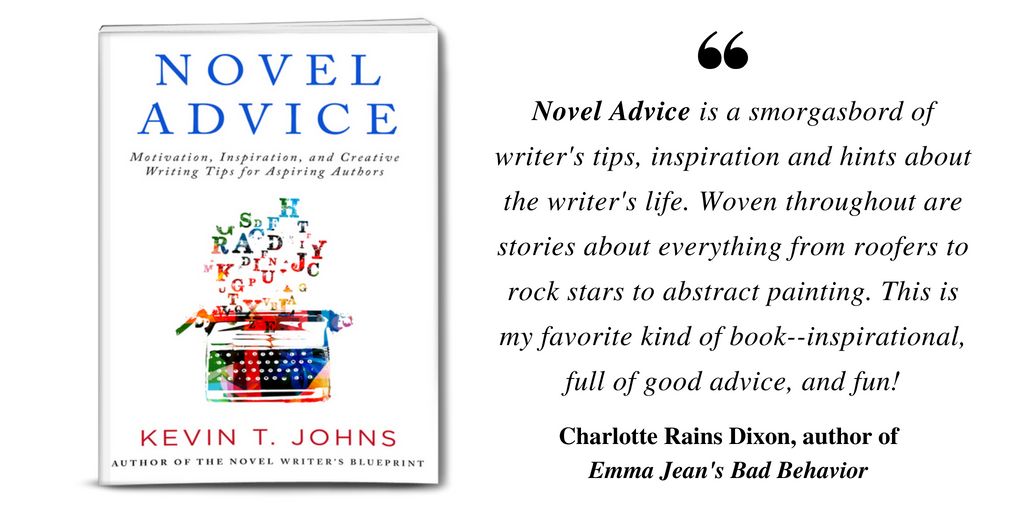
Podcast: Play in new window | Download
Subscribe: Apple Podcasts | RSS

