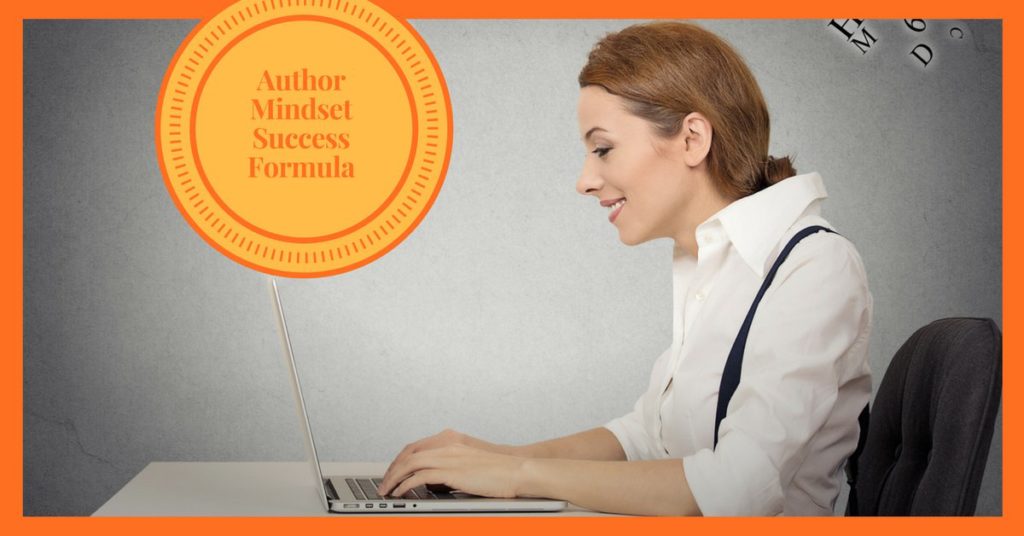To listen to the audio version of this article, click play below:
Hockey players need skates and a stick, firemen need a truck and a hose, and as modern writers, we need computers and printers.
That’s why it was especially frustrating when my printer decided to up and die while I was in the final stages of editing my novel, The Page Turners.
Between desktop computers, laptops, smart phone and tablets, Google Drive and cloud computing, a startling amount of writing and editing can be completed without ever once hitting the ‘print ‘button.
That said, I urge you to never consider your work close to being a final draft without first reviewing a hard copy.
That’s why, when my printer went down at such a vital time, I needed to replace it fast, and was forced to asked myself, “What is the best printer for a writer?”
It turns out there are at least 7 different factors a writer needs to consider before making the big purchase of a new printer.
1. Ink
As a writer, you don’t want to have to go down to Stables and drop $30 every time you want to print a copy of your manuscript.
(Tangential rant: Seriously, Staples?! You want to charge me thirty bucks AND you want me to pick it up the next day? Are we suddenly back in 1995 or something? You have an entire room of printers, how can you not print on demand? And is the ink you print with made from gold or something? Ugh! Rant ended.)
Likewise, you don’t want to have to buy new ink cartridge on a weekly basis. As such, you’ll want to purchase a printer that takes a cartridge that can print a significant number of pages before running dry.
This means you are most likely going to want a laser printer… but perhaps not! Read on:
2. Inkjet vs. Laser
An inkjet printer uses droplets of ink to print, whereas a laser printer uses heat to fuse particles of toner dust to the paper. The average inkjet cartridge prints a couple hundred pages before running out of ink, while the average laser printer cartridge prints a couple thousand. The laser cartridges tend to be more expensive, but if you are writer printing hundreds of pages on a regular basis, you’re definitely going to save cash in the long run by going with a laser printer.
That said, a laser printer isn’t necessarily the slam dunk it may appear to be.
Inkjet printers produce sharper images, with darker ink. If you are printing query letters or copies of your manuscript to send to agents and publishers, the crisp printing provided by an ink jet may be preferable to the lesser print quality of a laser printer.
In addition, if your writing involves images, particularly colour images, an inkjet is likely going to be preferable.
3. Cost of Paper
Paper may not be as expensive as ink, but its not cheap either. And hey, we all want to save a few trees, right? That’s why a printer that can do duplex printing (i.e. print on both sides of the page) is essential. A printer that can print multiple pages of your document on a single paper page, in addition to printing on both sides, is even better. Printing two pages per paper-page and using duplex printing, you can reduce the number of pages used by 75 per cent! This means huge savings when it comes to paper costs.
4. Colour Vs. Black and White
As a writer, you’ll need to decide whether you really need colour or not. A black and white printer is going to be cheaper, but, as a household or small business tool, a colour printer can be pretty handy. and may be worth the extra cost. If you’re primarily going to be using the machine to print drafts of your manuscript, save the bucks and go with black and white.
5. Multi-purpose vs. Single-purpose Machines
Remember those TVs with built-in VCRs? Remember how the VCRs inevitably broke?
As a general rule, I prefer a tool to do one or two things really well, rather than multiple things poorly. When purchasing a printer, I want a printer.
That said, if you’re a self-published writer running the small business side of things, it could, perhaps, be useful to have a printer that is also a scanner, photocopier, and fax machine. (Really, though, in the world of smart phones, when was the last time you sent a fax?)
6. Wireless
I write on my desktop computer. I write on my laptop. I write on my tablet. This blog post was written on my phone. Chances are likely it’s the same with you and, if so, you’ll likely want a printer with wireless networking capabilities. You don’t want to have to constantly be printing from a single device physically connected to the printer by way of a old fashioned USB cord.
7. Warranty
Fact: Printers break. A lot. Like, all the time.
Do you have the surgical skills and zen like patience necessary to resolve your printer’s latest paper jam? No? Me neither.
Just get the warranty and bring it back when it breaks. Because it will break. A lot.
Conclusion
Given on these consideration, what printer did I go with when I popped down to my local electronics store? Glad you asked!
I went with the Brother HL-2270DW Compact Laser Printer with Wireless Networking and Duplex. It had everything I was looking for: a black and white laser printer with wireless connectivity, duplex printing, and fast output.
I’ve been using the printer for over a year now, and I’ve been pleased with my purchase. The only major drawbacks I’ve experienced are the lack of colour printing (I never realized how often I printed in colour until I know longer had the ability to do so!), and an annoying little plastic dohicky on the front of the printer that apparently doesn’t apparently do anything and comes off every single time my kids grab at it!
What printer do you use when printing your manuscript?
FREE 4-Part Video Series for Authors
Discover the author mindset sucess formula today. Insert your name and email below for instant access.
We value your privacy and would never spam you